Overwhelmed by "Getting Things Done"? Try This Instead…
 If you feel like you’re not getting enough done in your business, but complex systems like “Getting Things Done” feel like too much of a production, I completely understand. Here’s my simple to-do system–an alternative to “Getting Things Done”–that I have been using for years. Try it yourself and you just may notice a sea change in your productivity.
If you feel like you’re not getting enough done in your business, but complex systems like “Getting Things Done” feel like too much of a production, I completely understand. Here’s my simple to-do system–an alternative to “Getting Things Done”–that I have been using for years. Try it yourself and you just may notice a sea change in your productivity.
I don’t use a costly system. In fact, my initial investment was about $6: Several notebooks at Big Lots–a closeout store. (Here are the same notebooks on Amazon.)
Below are some questions and answers showing exactly how I use this system. If you have additional questions after reading this, please feel free to post them in the comments.
Q: Why/how did you decide to use this system?
I want to do something productive to move my business forward every day. Running a business is a marathon, not a sprint. Doing 1-2 hours of productive, creative work every day will do amazing things to help your business grow. By keeping my task list simple and filled with tasks that are both creative and productive, I know I’m moving in the right direction. And there’s nothing like flipping through pages of crossed-off to-do items to make me feel like I’ve really accomplished something.
This to-do system may sound deceptively simple, but the reality is that having my notebook open and beside me at all times motivates me like nothing else. I can immediately look at it and pick one task and just start working. Without it, I would be lost–and I would probably resort to surfing the Internet a lot!
Q: How do you decide which tasks to put on your list?
At the beginning of the notebook, I leave space for big projects. (I typically organize these by month.)
Every Sunday night, I write a to-do list for the following week. Next to each item, I write an approximation of how many minutes it will take for each task.
Each week, I aim for 5 “big” tasks and 5-10 smaller tasks. I classify all tasks by the time I think they will take–in minutes. (This also forces me to get far better at estimating how much time each task will take.) You can see the time estimates in the picture below; “60+” means more than 60 minutes, or multiple hours. If I believe a task will take more than 2-3 hours, I will break it down into smaller tasks (e.g. “write blog post 60,” “edit and post blog post 45.”)
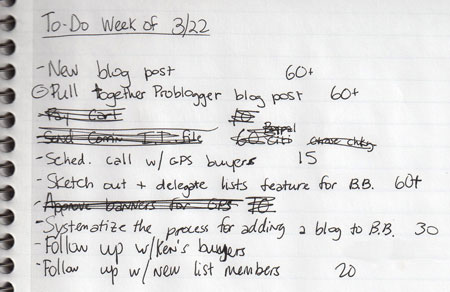
This week’s task list.
Q: Do you modify your list during the week?
The list isn’t sacred. I can–and do–modify it during the week. If an email comes in with a task that takes longer than 10 minutes, I write it down on the list. If it takes less than 10 minutes, I do it as it comes in.
Q: What do the circles around some of the dashes before the tasks, like “Pull together Problogger blog post,” mean?
This is how I denote “A task so large that I don’t need to do anything else that day.” If I clear that task in one day, I take the rest of the day off. That’s how I motivate myself to tackle bigger projects.
Q: You’re a geek. I’m surprised to see you using a notebook. Why not use a software-based task system?
One of the reasons I use a notebook and not a computer-based task system is that it was too easy in most systems to move tasks from one week to the next. With every computer-based system I tried, I ended up with a pile of stale tasks at the bottom of my list that grew larger over time. That was incredibly demotivating.
With my notebook, I start fresh every week. When I do my Sunday night writing-down of tasks, I manually copy tasks from last week to this week. I use that time to consider why tasks didn’t get done. Sometimes I simply run out of time or energy to get everything completed. But other times I realize that there is a draining task I really don’t want to do on the list. If a task remains on the list for more than two weeks, I generally either outsource it or forget it. This notebook, then, is a perfect way to see what I need to outsource next in my life–as well as what’s not important to me.
I don’t write 100 tasks on my to-do list. Bigger projects go at the beginning of my notebook or in a mind map.
If I get everything on the list done for the week, I take the rest of the week off. This is rare, but it does happen…and I make sure to never pile more things on my list just because I am done with my tasks for the week. I reward myself with a day or two off instead.
Q: Why do your task list on Sunday night and not Monday morning?
In Jack Canfield’s book The Success Principles (which I highly recommend reading), he suggests adding tasks and looking over your to-do list before you go to bed so your subconscious can figure out the most effective way to do your tasks while you sleep.
I find I also sleep dramatically better with my to-do list out of my head…I don’t get awakened with any thumping heart, “oh my gosh I need to…!” moments. If my mind insists on going over a task I have on the list, I remind it that I already have that task written down, and my brain quiets so I can go to sleep.
I have been known to get out of bed and write tasks down in my notebook so I don’t forget them. (Same with blog post ideas!) It’s worth the two minutes of getting out of bed so you can sleep better at night.
Q: Do you recommend this system to everyone?
Everyone is different. This is the system that works for me. I happen to know that this system, or a similar one, also works for many others. (I sent J.D. Roth over at Get Rich Slowly a link to this video, and he loved it so much that he started using a similar system!)
You may or may not like this system; that’s fine. What’s important is that you have a system. Never turn on your computer without knowing what you want to accomplish; there are so many time-sucking programs and websites that you can spend hours on without ever really doing anything. Having a system helps to ensure that when you do decide to work, you get the most important things done.
Have questions? Want to share your own system? Feel free to leave a comment!
Recommended Reading:
- The Success Principles: How to Get from Where You Are to Where You Want to Be. If you read one personal development book, I’d recommend this one. Canfield summarizes at least 20 other personal development books. I pulled a ton of insight from this book.
- How to Make a Mind Map. This is how I make larger projects come to life!
- The notebook I use. Here’s a link to the notebook I use; via Amazon.com.


